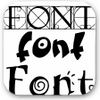Grab the name of the font
Grab the name of the font
Vote: (4 votes)
Program license: Free
Developer: Cheng Yin Liu
Version: 2.1.0
Works under: Windows
Vote:
Program license
(4 votes)
Free
Developer
Version
Cheng Yin Liu
2.1.0
Works under:
Windows
Pros
- Simple and efficient font identification
- Displays comprehensive font details
- Supports Typekit and Google Font API
- User-friendly interface
Cons
- May require page reloads for optimal performance
- Functionality limited to online use
Effortlessly Identify Fonts with WhatFont: A Comprehensive Look
WhatFont emerges as an invaluable tool for designers, content creators, and typography enthusiasts seeking to identify fonts neatly displayed on web pages. No longer must one squint and guess, thanks to the meticulous creation by Chengyin Liu. This browser extension untangles the often time-consuming process of font identification, incorporating support for both Typekit and Google Font API, catering to a broad user base of font aficionados.
WhatFont: A Tool for Easy Identification
The pursuit of the perfect font can sometimes be as elusive as a mercurial muse. Recognizing the font may stand as the primary hurdle, a task made seemingly impossible when a simple reverse-image search yields no fruitful results. Rather than only serving the technologically savvy individuals adept with developer tools such as Firebug and Webkit, WhatFont serves as the layperson's bridge to clarity in the vast typography landscape.
Installation of WhatFont is a breeze with its browser extension format, fitting naturally into a user's online workflow. Activation is but a click away, and once enabled, users can glide their cursors across text and be greeted with the font's name in a discreet overlay.
For those yearning for more, a mere click deepens the exploration, uncovering a treasure trove of information: font family, font style, weight, size, line height, and the hex color code. Additionally, a visual sample of the font is presented, allowing for an immediate grasp of its aesthetic within different contexts.
Performance: Robust yet Requires Patience
In terms of performance, WhatFont showcases a robust utility but is not without its shortcomings. Users have reported occasional difficulties in loading the extension appropriately. When activated, an "Exit WhatFont" button should appear, indicating successful operation. If absent, page reloading becomes a necessary step - sometimes repetitively so. Moreover, its utility is inherently limited to online use, which, while understandable, slightly limits its scope of convenience.
Conclusion: A Vital Addition with Minor Quirks
Evaluating WhatFont in its entirety, it stands as a user-friendly and essential tool for those in dire need of discerning and cataloging fonts encountered on the web. Its quick display of font details not only augments a user's design toolkit but does so with a grace that ensures the information remains accessible at all stages of browsing until manually dismissed. The need to refresh and reactivate, while a minor grievance, is a small price to pay for the vast capabilities offered at the tip of one's cursor.
Pros
- Simple and efficient font identification
- Displays comprehensive font details
- Supports Typekit and Google Font API
- User-friendly interface
Cons
- May require page reloads for optimal performance
- Functionality limited to online use